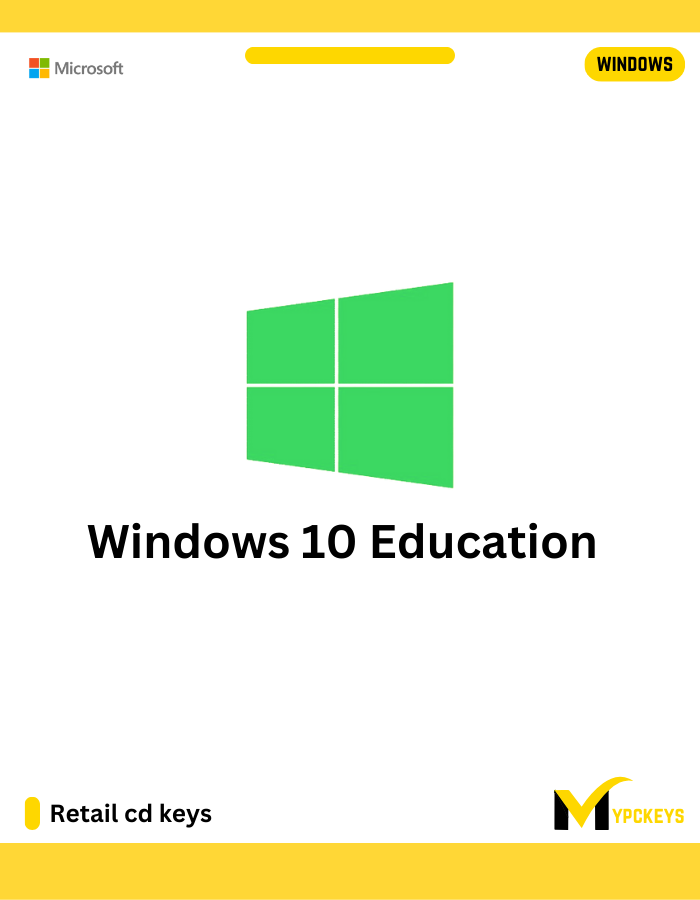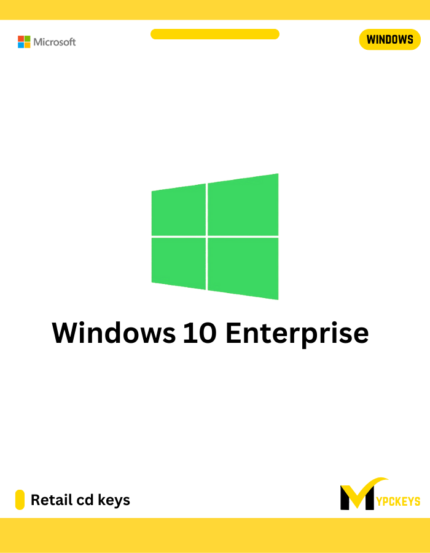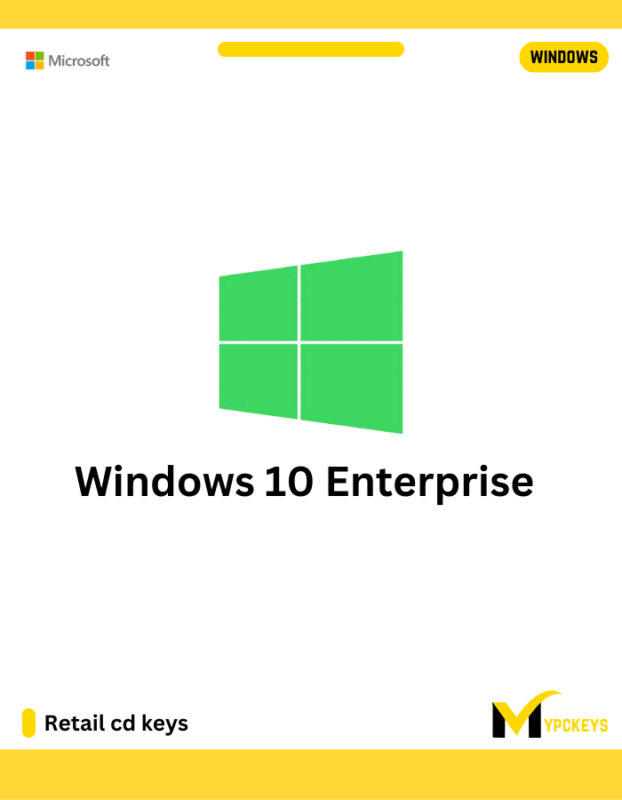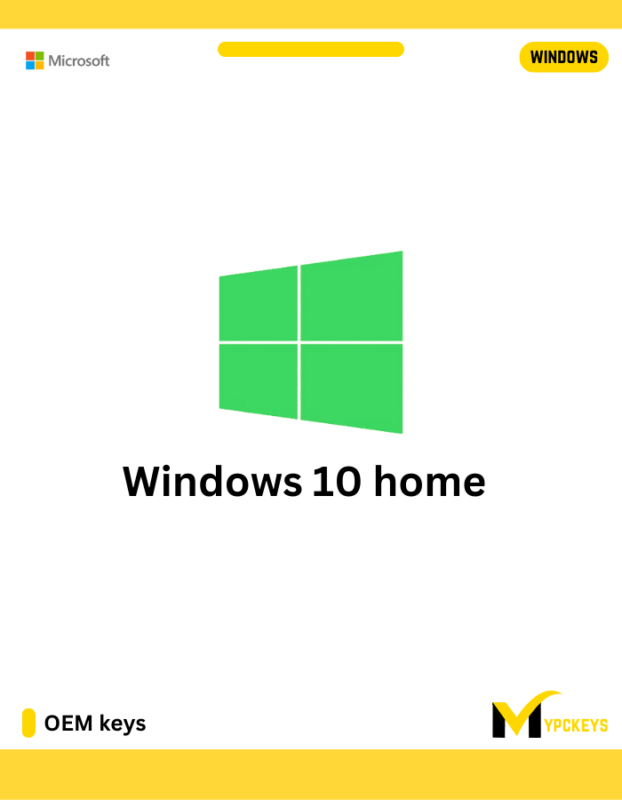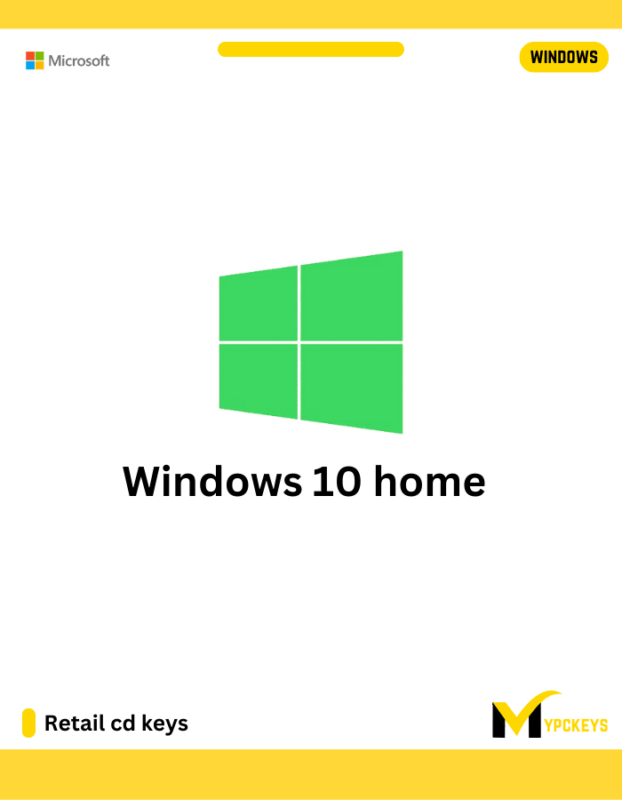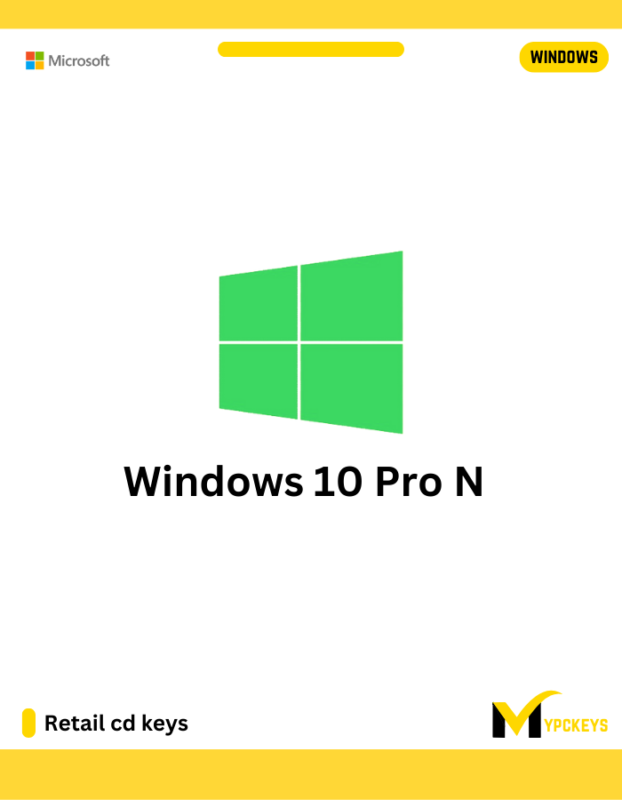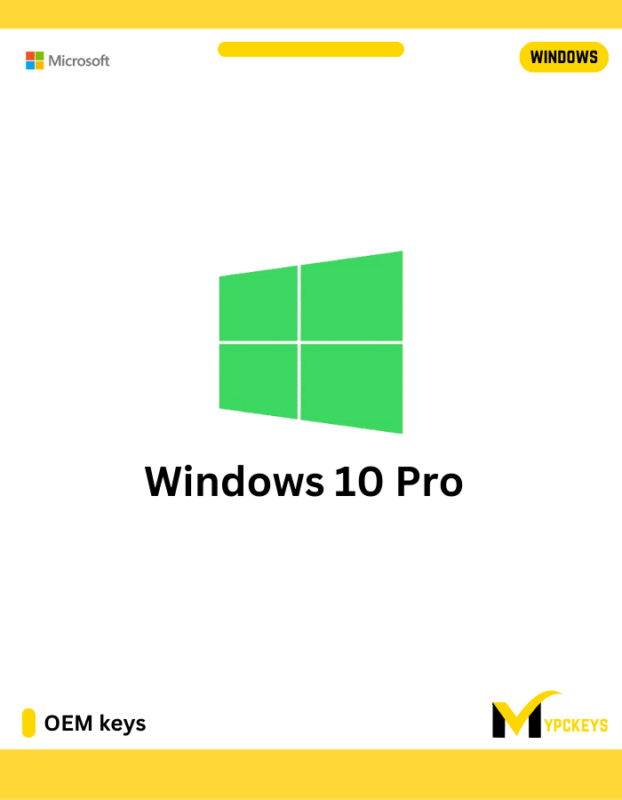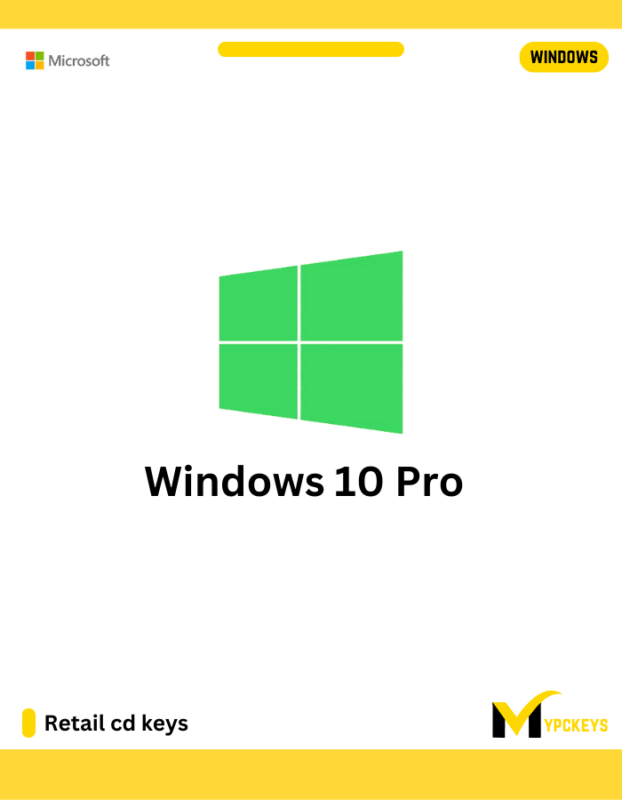Empower Learning with Windows 10 Education CD Keys
Unlock a world of educational possibilities with Windows 10 Education CD Keys, available at mypckeys.com. Tailored specifically for educational institutions, Windows 10 Education offers a comprehensive suite of features and tools to enhance collaboration, creativity, and student engagement.
Key Features:
- Enhanced Collaboration: Foster collaboration and communication among students and educators with features like Microsoft Teams, OneNote, and Office 365 integration, enabling seamless sharing, collaboration, and content creation across devices and platforms.
- Personalized Learning Experiences: Customize learning environments to suit individual student needs with features like Windows Ink, Learning Tools, and Microsoft Edge browser, providing interactive and immersive experiences that cater to diverse learning styles.
- Secure and Safe: Safeguard student data and privacy with advanced security features like Windows Defender Antivirus, BitLocker encryption, and Windows Hello biometric authentication, ensuring comprehensive protection against cyber threats and unauthorized access.
- Efficient Management: Simplify IT management and deployment with tools like Microsoft Intune, Azure Active Directory, and Windows Autopilot, enabling centralized control, seamless provisioning, and efficient updates across your educational institution’s network.
- Accessibility Features: Ensure inclusivity and accessibility for all students with built-in accessibility features like Narrator, Magnifier, and Speech Recognition, empowering students with disabilities to participate fully in the learning experience.
Why Choose mypckeys.com?
mypckeys.com is your trusted partner for genuine Windows 10 Education CD Keys. Here’s why educational institutions choose us:
- Instant Delivery: Receive your product key instantly via email upon purchase, allowing you to activate Windows 10 Education and deploy it across your institution without delay.
- Authenticity Guarantee: Rest assured that you’re purchasing genuine Windows 10 Education CD Keys, backed by our commitment to authenticity and quality.
- Dedicated Support: Our knowledgeable and responsive support team is available to assist you with any inquiries or assistance you may need, ensuring a smooth and hassle-free experience from purchase to deployment.
Empower learning with Windows 10 Education. Upgrade your educational institution today with mypckeys.com and unlock enhanced collaboration, creativity, and student engagement.
How to Activate Windows 10 Education cd keys ?
Download link: https://www.microsoft.com/software-download/windows11
In order to install the software on your PC, please follow the instructions here.
In case of an issue with activating your Windows key, please use one of the methods:
Method 1:
Download link: https://www.microsoft.com/software-download/windows10
Download the installation kit media creation tool on a bootable device like dvd or usb stick.
After Windows installation:
- Go to “Settings”
- Find “Activation”
- Select “Activate” or “Change Product Key”
- Insert the purchased key
- Windows 10 Education is operational
Method 2:
- Click on ”Start” icon , then open ”Settings”, choose ”Update & security”, and then select ”Activation”.
- Choose the ”Activate by phone” option.
- Click the drop-down menu, select your country, and then click ”Next”.
- Call the Toll free number and follow instructionsto generate confirmation ID to activate your Windows.
Method 3:
- Press and hold “Windows” key and press “R” on your keyboard.
- Type “SLUI 4″in the window that pops up and press enter.
- Click the drop-down menu, select your country and then click Next.
- Call the Toll free number and follow instructionsto generate confirmation ID to activate your Windows.
More information regarding phone activation can be found here.